 Plotting a Network Object
Plotting a Network Object

|
DI network.plotterPlotting a networkWe begin with help on the command line side and then present a demonstration of how to plot a network object using the GUI display.
Plot a network.
DESCRIPTION:
Plot a network using a network object.
USAGE:
network.plotter( nw.obj=new.network, add.image=T,
add.contour=F, add.map=T, add.county=T, ...)
REQUIRED ARGUMENTS:
nw.obj
A network object usually created by make.network.obj.
OPTIONAL ARGUMENTS:
add.image
If true, draws an image plot of the
standard errors for prediction.
add.contour
If true, draws the contour lines for the
standard errors for prediction.
add.map
If true adds a US map.
add.county
If true adds county boundaries.
Also adds state boundaries even if add.map is false.
...
Any other parameters used by the function plot;
such as, pch="O" if you want to plot using O's
instead of the default *
VALUE:
No value returned.
SIDE EFFECTS:
Creates a plot.
SEE ALSO:
plot.prob, edit.network
EXAMPLES:
cov1 <- make.expcov.obj( lon.lat=T, theta=240 )
des <- cbind(runif(20, min=-107, max=-104 ),
runif(20, min=38, max=42 ))
net <- make.network.obj( locs=des, cov.obj=cov1 )
network.plotter( nw.obj=net )
|
 Plotting a Network Object
Plotting a Network Object
First click on the third toolbar button, or network plotter from the DI drop-down menu.
To plot the network, we have the option of plotting the standard errors of prediction as an image, with contours, or both. We can also choose to just plot the network locations without the standard errors of prediction. Our example is small enough that we can plot everything, but if you have many locations you might prefer a less busy plot; especially for using the edit network feature.
We choose NC.net (as created in our example) from the Network Object drop down menu and check all the options as below.
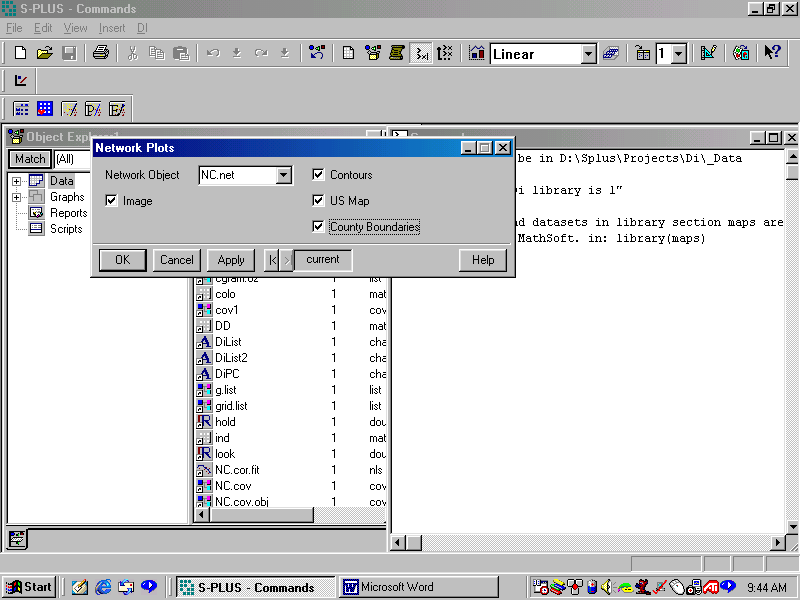
Our plot should look like the image below. For this example, it should not take it very long to plot, but if you have a large dataset, you can speed things up by not plotting the county boundaries.
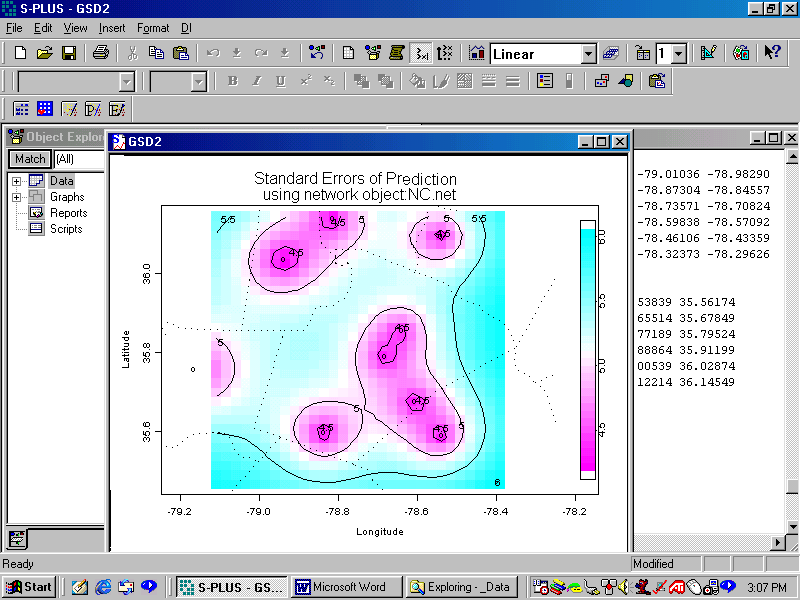
This is software for statistical research and should not be used for commercial purposes. The authors do not guarantee the correctness of any function or program in this package.